WinRAR 6.24 Download for Mac
You are about to download WinRAR, Version ( 6.24 ) for Mac.
Click the button below to start downloading it:
Not working? Report this App.
All you need to know about this download
- Version: 6.24
- Supported OS: macOS
- File Name: rarmacos-x64-624.tar.gz
- File Size: 594 KB
- File Hash Code: e2f10d3cd7cca50b2db26f7ef3e8251cf2bd7c09439a71d66c21d6f87530497e
- WinRAR 6.24 is scanned using 60 antivirus apps (Check VirusTotal Scan Report)
- After clicking on start download, this application will start downloading from Official Server
- The file is in its Orginal Form. Fileion does not bundle or repack or modify downloads in any way.
How to Install WinRAR 6.24 on Mac: Step-by-Step Guide
Firstly, download the WinRAR file for MAC.
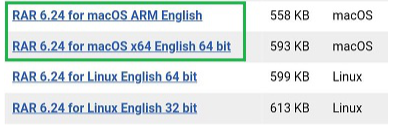
Then, open the package and right-click on the RAR file to open it.
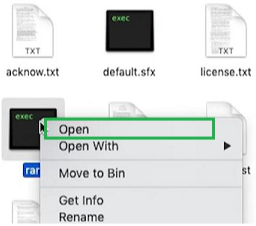
When a prompt appears, press open to continue.
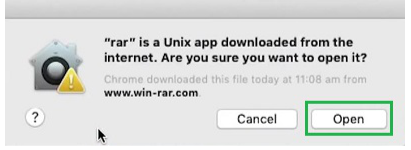
A terminal file will pop up and wait for the process to complete.
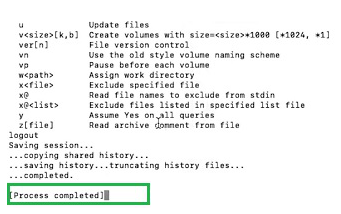
After the process is completed, you can start using WinRAR on your Mac
WinRAR for Mac Change Log
Checkout what's new in WinRAR for Mac Version (6.24)
The two main new features in WinRAR for Mac 6.24 are:
1. Extraction of XZ archives utilizing ARM64 filter: This means that WinRAR can now extract XZ archives (a common lossless data compression format) directly on Macs with Apple M1 chips. Previously, this required an additional external filter program which could be slower and less convenient.
2. Immediate deletion of Rar$LS temporary files:* When extracting or testing multiple archives from the Windows context menu, WinRAR would create temporary files named Rar$LS*. These files would only be deleted on the next WinRAR run and only if they were at least 1 hour old. Now, these files are deleted immediately, freeing up disk space and potentially improving performance.
In addition to these two major changes, there may be other minor bug fixes and performance improvements in WinRAR 6.24 for Mac. However, the official changelog is not available at this time.
Also Available for
Also, check the alternatives of WinRAR
Explore more apps published on Fileion.Com

Obsidian
Turn your notes into a connected knowledge hub
Greenshot
Capture Fast, Edit Smarter

Microsoft Word
Write Better, Work Smarter

1.1.1.1 w/ WARP
A Faster, Simpler Way to Stay Private Online

Bulk Rename Utility
Rename Smarter, Not Harder

gDMSS Plus
Monitor Anytime, Secure Everywhere.
Explore more games published on Fileion.Com

World's Hardest Game
The Hardest Yet Fun Game to Exist

Clash of Clans
The King of Mobile Strategy

Celeste
A Platformer with Amazing Visuals

SuperTuxKart
A Chaotic, Charming Open-Source Racer

Fruit Ninja
Satisfying Fruit Slicing Arcade Game
Cut the Rope
The Most Addictive Screen Puzzler Game


