WinRAR 6.24 Download for 32 Bit , 64 Bit
You are about to download WinRAR, Version ( 6.24 ) for Windows.
Click the button below to start downloading it:
Not working? Report this App.
All you need to know about this download
- Version: 6.24
- Supported OS: Windows 11, Windows 10, Windows 8.1, Windows 8, Windows 7, Windows Vista, Windows XP
- File Name for 32 Bit: winrar-x32-624.exe
- File Size for 32 Bit: 3.15 MB
- File Hash Code for 32 Bit: eeed8a8dd79353e449419c9980ec575d64180cf82315df4bc8e75238eb130d7f
- WinRAR 6.24 for 32 Bit is scanned using 70 antivirus apps (Check VirusTotal Scan Report)
- File Name for 64 Bit: winrar-x64-624.exe
- File Size for 64 Bit: 3.41 MB
- File Hash Code for 64 Bit: 377abc9d367e61cb5c4761bf48dcfdf5bcd3822f303e0f972d7f4c8295a2ea79
- WinRAR 6.24 for 64 Bit is scanned using 70 antivirus apps (Check VirusTotal Scan Report)
- After clicking on start download, this application will start downloading from Official Server
- The file is in its Orginal Form. Fileion does not bundle or repack or modify downloads in any way.
How to Install WinRAR 6.24 on Windows: Step-by-Step Guide
Firstly, download WinRAR on your computer.
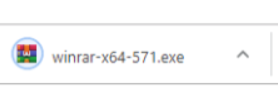
Open the file and choose your download destination.
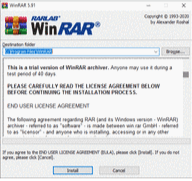
Click on "Install" and when the following prompt appears, click "OK
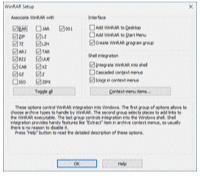
Then, wait until it installs. After it is completed, you can begin using it.
WinRAR for Windows Change Log
Checkout what's new in WinRAR for Windows Version (6.24)
While WinRAR 6.24 wasn't the latest update (WinRAR 7.00 Beta 3 was released on December 13th, 2023), it still introduced some improvements worth mentioning:
Performance:
- Faster CRC32 checksum calculation: This optimizes extraction and archiving performance for archives using this type of checksum, particularly noticeable for large files and those saved in "Store" mode without compression.
Customization:
- Maximum dictionary size control: You can now specify the maximum allowed dictionary size (in gigabytes) for archiving and extraction through the Registry key "HKEY_CURRENT_USER\Software\WinRAR\Policy" using the variables "MaxDictA" and "MaxDictE". This offers more granular control over memory usage during compression and decompression.
Other fixes:
- Information about the total number of files and folders in the WinRAR status bar now always displays accurately (previously, an extra folder was sometimes shown).
- The "Checksum" column is now displayed correctly, even after being turned off and on in the column settings.
Also Available for
Also, check the alternatives of WinRAR
Explore more apps published on Fileion.Com

Obsidian
Turn your notes into a connected knowledge hub
Greenshot
Capture Fast, Edit Smarter

Microsoft Word
Write Better, Work Smarter

1.1.1.1 w/ WARP
A Faster, Simpler Way to Stay Private Online

Bulk Rename Utility
Rename Smarter, Not Harder

gDMSS Plus
Monitor Anytime, Secure Everywhere.
Explore more games published on Fileion.Com

World's Hardest Game
The Hardest Yet Fun Game to Exist

Clash of Clans
The King of Mobile Strategy

Celeste
A Platformer with Amazing Visuals

SuperTuxKart
A Chaotic, Charming Open-Source Racer

Fruit Ninja
Satisfying Fruit Slicing Arcade Game
Cut the Rope
The Most Addictive Screen Puzzler Game


